Your Document's Silent Guardian: A Simple Guide to Watermarks
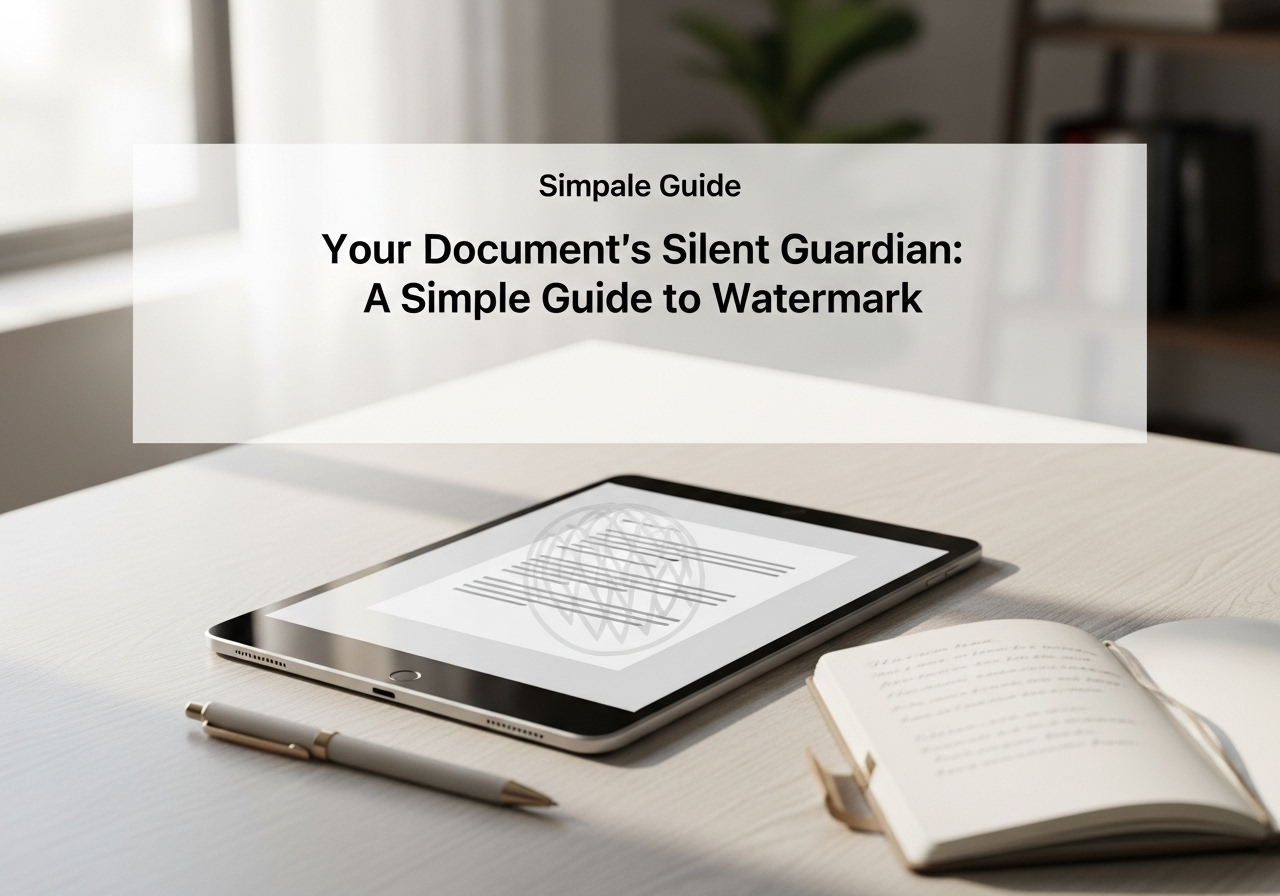
Ever spent hours creating a perfect report, designing a portfolio, or writing an important document, only to feel a little nervous about sharing it online? You worry someone might steal your work and claim it as their own. It's a valid concern in today's digital world, but there's a simple yet powerful solution: the watermark.
So, What Exactly is a Watermark?
Think of a watermark as a semi-transparent text or image (like a logo) that sits in the background of your document. It’s visible enough to be noticed but subtle enough not to disrupt the main content. You've probably seen them everywhere—on company letterheads, stock photos, and even official certificates. They act as a digital signature, stamping your ownership onto the file.
Why Should You Use a Watermark?
Using a watermark is a smart move for several key reasons:
1. Copyright Protection: This is the biggest benefit. Placing a "Copyright © Your Name" or your company's name as a watermark clearly shows who owns the content. It acts as a strong deterrent against unauthorized use and makes it difficult for anyone to pass your work off as their own.
2. Professional Branding: For businesses, adding a company logo as a watermark to proposals, reports, and invoices is a fantastic branding opportunity. It reinforces your brand identity with every document you share and gives your files a polished, professional look.
3. Document Classification: Watermarks are perfect for labeling the status of a document. You can easily mark a file as "DRAFT," "CONFIDENTIAL," "SAMPLE," or "FINAL COPY." This helps prevent confusion and ensures that people handle the document appropriately.
How to Add a Watermark in Seconds
The best part? You don't need any complex or expensive software to add a watermark to your PDFs. The process is incredibly simple with online tools.
Here at DocuShift.site, our 'Add Watermark' tool lets you do it in just a few clicks. Simply upload your PDF, type in your desired text or upload your logo, adjust the transparency and position, and you're done! Your newly protected file is ready to download instantly, all within your browser.
So give your documents the protection and professionalism they deserve. Try adding a watermark today and share your work with confidence.