The Ultimate Format Swap: When and How to Convert Between Images and PDFs
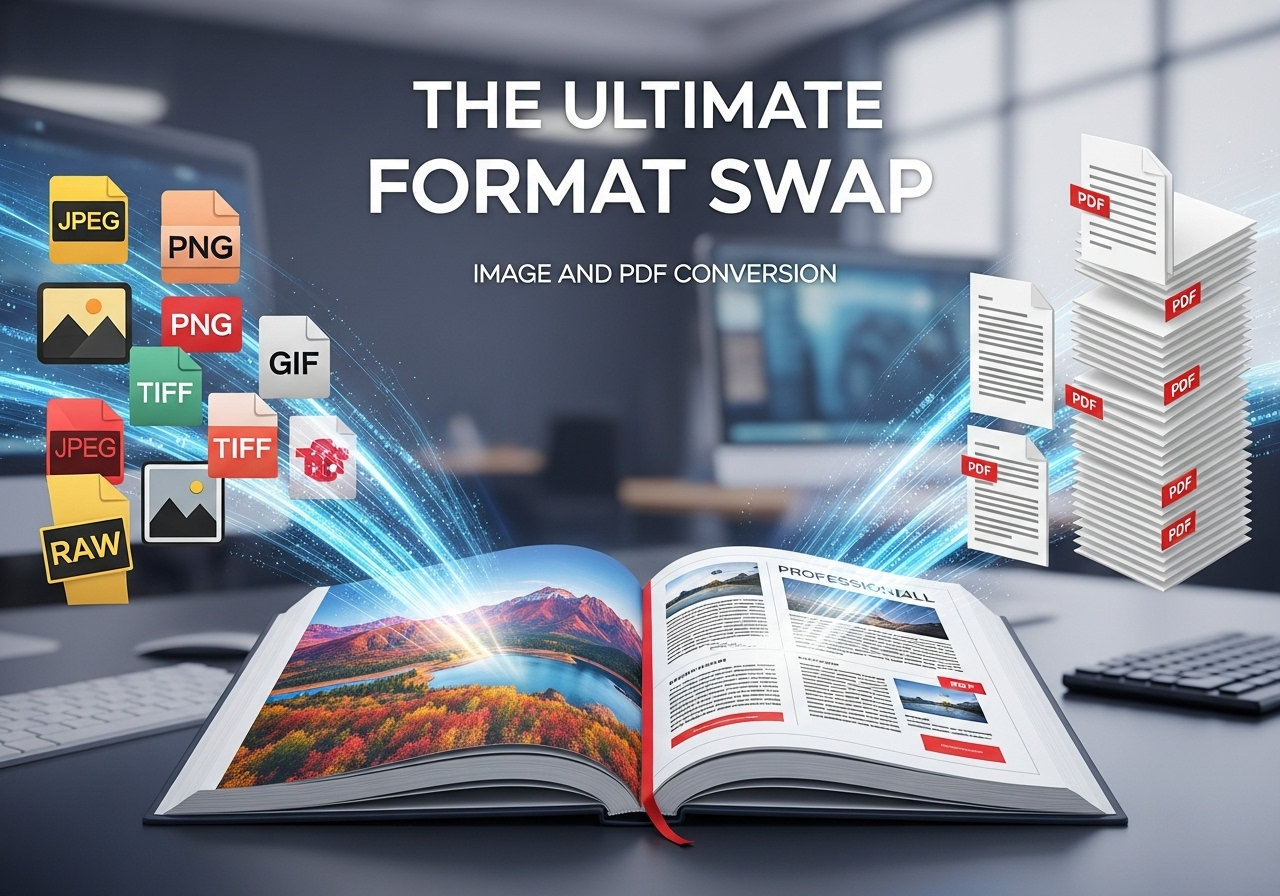
In the digital world, we’re constantly working with different file types. Two of the most common are images (like JPGs and PNGs) and PDFs. On the surface, they might seem similar—both are visual formats used to display information. However, they are designed for fundamentally different purposes. Knowing when to use one over the other, and more importantly, how to convert between them, is a crucial digital skill.
Sometimes you need to bundle a collection of photos into a single, professional document. Other times, you need to pull a specific image out of a PDF brochure. This is where the magic of format conversion comes in, and it’s a two-way street.
Part 1: The Power of Converting Images to PDF
You have a folder full of scanned receipts, photos of a whiteboard brainstorming session, or a series of design mockups. Sending them as individual image files can be chaotic. This is the perfect time to convert them into a single PDF.
Why turn your images into a PDF?
- Organization and Professionalism: Instead of sending ten separate JPG attachments, you can send one clean, multi-page PDF. It's perfect for creating portfolios, reports, or submitting scanned documents like receipts or contracts. It just looks better.
- Universal Compatibility: A PDF looks the same on every device, every time. You don't have to worry if the recipient's computer will display your PNG correctly. PDFs are the universal standard for documents.
- Easy to Print: A multi-page PDF is far easier to print than a collection of individual images. The pages are already in order and scaled correctly.
- Enhanced Security: You can add passwords and other security restrictions to a PDF, something you can't do with a standard image file.
Our Image to PDF Converter is designed for this exact purpose. You can upload multiple images (JPG, PNG, etc.), arrange them in your desired order, and combine them into a single, high-quality PDF document in seconds.
Part 2: The Flexibility of Converting PDF to Images
Now let's flip the script. You have a PDF—maybe a product catalog, a presentation, or an e-book—and you need to use a part of it as an image. Perhaps you want to post a specific chart from a report on social media, use a logo from a company's PDF brochure on your website, or simply save a single page as a high-quality image for a presentation.
Why turn your PDF into images?
- Easy Social Media Sharing: You can't upload a PDF directly to Instagram or Twitter. By converting a page (like an infographic or a cool quote) into a JPG, you can share it effortlessly.
- Embedding in Websites and Presentations: It’s much easier to embed a JPG or PNG into a webpage, a PowerPoint slide, or a Google Slides presentation than it is to embed a PDF. Images integrate seamlessly.
- Extracting Specific Content: If a PDF contains a diagram, photo, or logo that you need, converting the page to an image is the easiest way to isolate and save that visual element for other uses. -
- Creating Thumbnails: Need a preview image for your PDF? Convert the first page into a small JPG to use as a thumbnail on your website or in a file directory.
This is where our PDF to Image Converter comes to the rescue. Simply upload your PDF, and our tool will convert each page into a separate, high-quality JPG or PNG file. You can then download them all in a convenient zip file or pick and choose the specific pages you need.
Mastering the Format Swap
Understanding the strengths of each format is key. PDF is for documents; images are for visuals. Knowing how to bridge the gap between them gives you incredible flexibility in how you manage and share your digital content.
Whether you’re bundling scans into a single report or pulling a graphic from a brochure, having the right tools makes all the difference. Stop fighting with file formats and start converting with confidence.